Setting up Color Profiles
A color profile is a set of instructions that determines the color spectrum you paint in and makes sure your iPad displays colors accurately in your artwork.
An RGB or CMYK Color Profile is set when you create your canvas. You can’t switch between RGB and CMYK Color Profiles after you have created a canvas, but you can switch between the color spaces contained within your chosen Color Profile.
Procreate comes with default canvas templates that have preset Color Profiles. You can edit these templates before creating your canvas.
How to edit template Color Profiles.
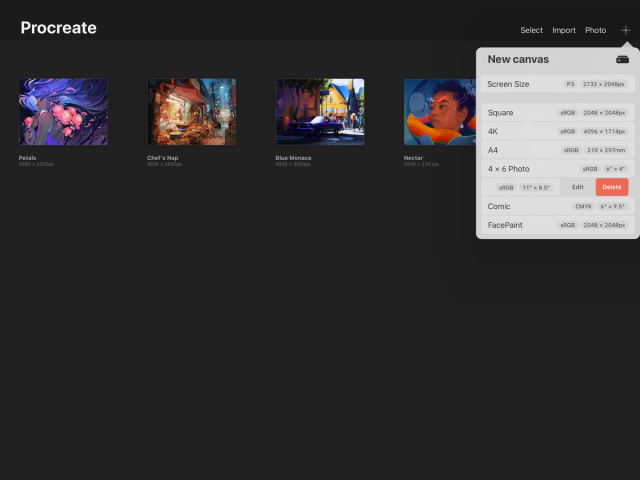
Tap in the top right of your Gallery.
Swipe left on your chosen canvas template.
Tap Edit → Color Profile.
Select an RGB or CMYK Color Profile from the list.
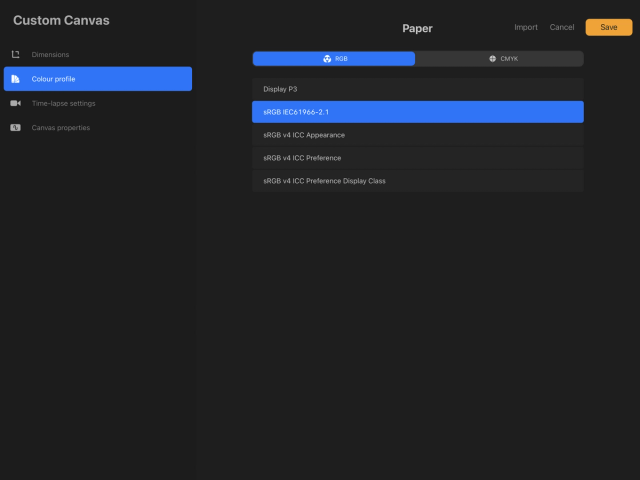

See also:
Sorry. We’re having trouble copying to your clipboard.
Try directly copying the link below.