Importing your brushes
You can import a range of brush file types into Procreate. Procreate’s brush file formats are .brush, .brushset, and .brushlibrary. You can also import your favorite Adobe® Photoshop® .abr brush files.
Heads Up
There are a variety of ways to copy files from your Mac or PC to iPad, such as AirDrop .
How to import brushes from the Brushes interface
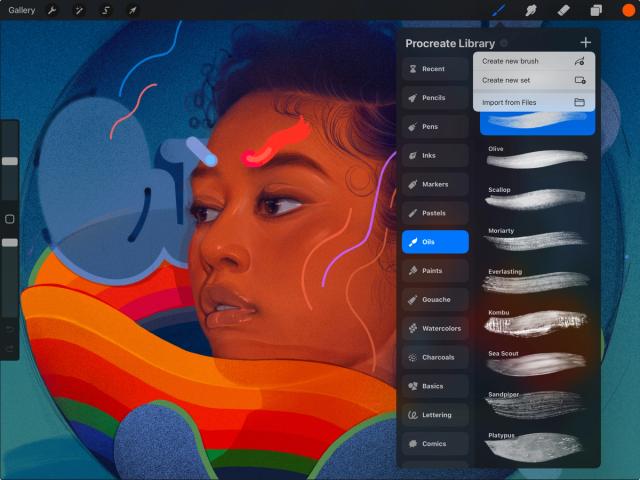

In Procreate, tap Paint , Smudge , or Erase to open Brushes.
Tap the add button in the top right of Brushes.
Tap Import from Files from the list.
Locate your .brush, .brushset, or .brushlibrary files and tap to import.
Imported brushes appear in a brush set titled ‘Imported’ in your brush set list. Imported brush sets appear near the top of the Brush Library under the Recent brush set. Imported libraries will import alongside your others in the Brush Libraries view, available by pinching in on your Brushes interface:
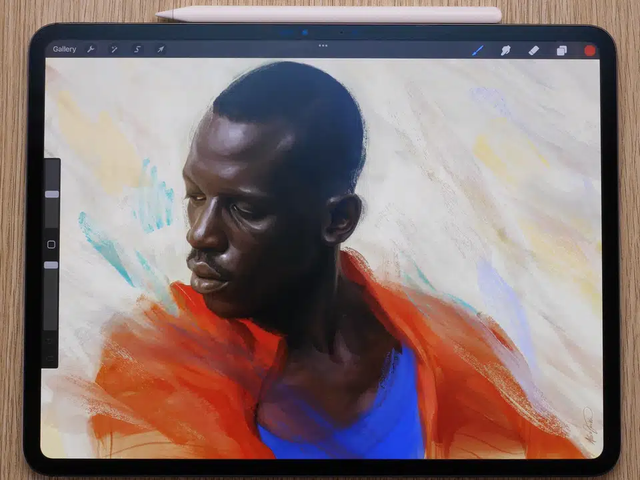
You can also drag and drop brush files from other apps into Procreate. Check out this section of the Handbook for more information on importing and sharing brushes to and from Procreate.
Sorry. We’re having trouble copying to your clipboard.
Try directly copying the link below.