Importing color profiles
Procreate is pre-loaded with many industry-standard color profiles. You can also import custom color profiles you have created yourself or downloaded. Procreate supports the .icc color profile file format.
How to import a Color Profile from Files
You can import any RGB or CMYK color profile saved in your Files app.
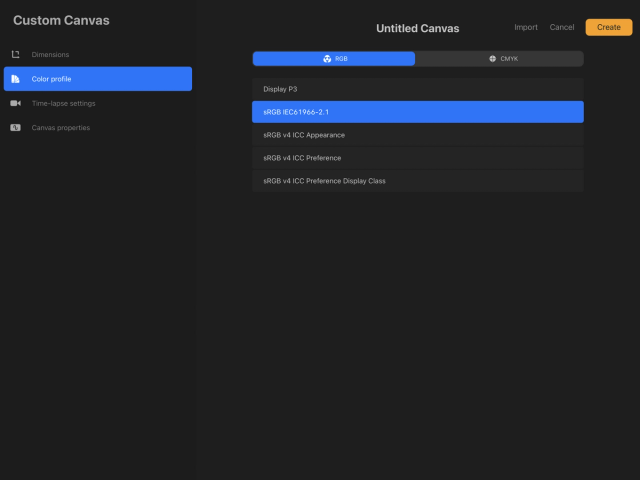

In Procreate, tap the add button in the top right of your Gallery.
Tap the New canvas button to the right-hand side of the New canvas menu title.
Tap Color profile on the right.
Tap Import from the top right-hand side menu.
Access your Files app and select your custom color profile to import.
Sorry. We’re having trouble copying to your clipboard.
Try directly copying the link below.