Importing Color Palettes
Procreate is preloaded with some great Color Palettes to get you started. You can also import Color Palettes you or other artists have created as .swatches, .ase, and .aco files.
How to import Color Palettes from the Procreate Color Panel
While you have an artwork open, tap your active color in the top right corner to open the Color Panel.
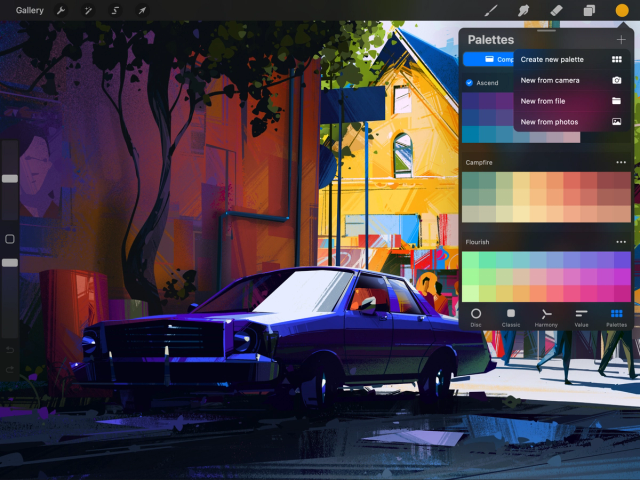

Tap the Palettes tab at the base of the Color Panel.
Tap the add button in the top right of the Palettes tab.
Select New from file from the menu.
In Files app, navigate to where your saved Color Palette files are and tap to import.
Your new Palette will appear at the bottom of the Palettes tab.
Heads Up
You can also use drag and drop from apps such as Files, Safari, and Mail to import Color Palettes. You can do this via Split View with Procreate and the other app visible.
Sorry. We’re having trouble copying to your clipboard.
Try directly copying the link below.