
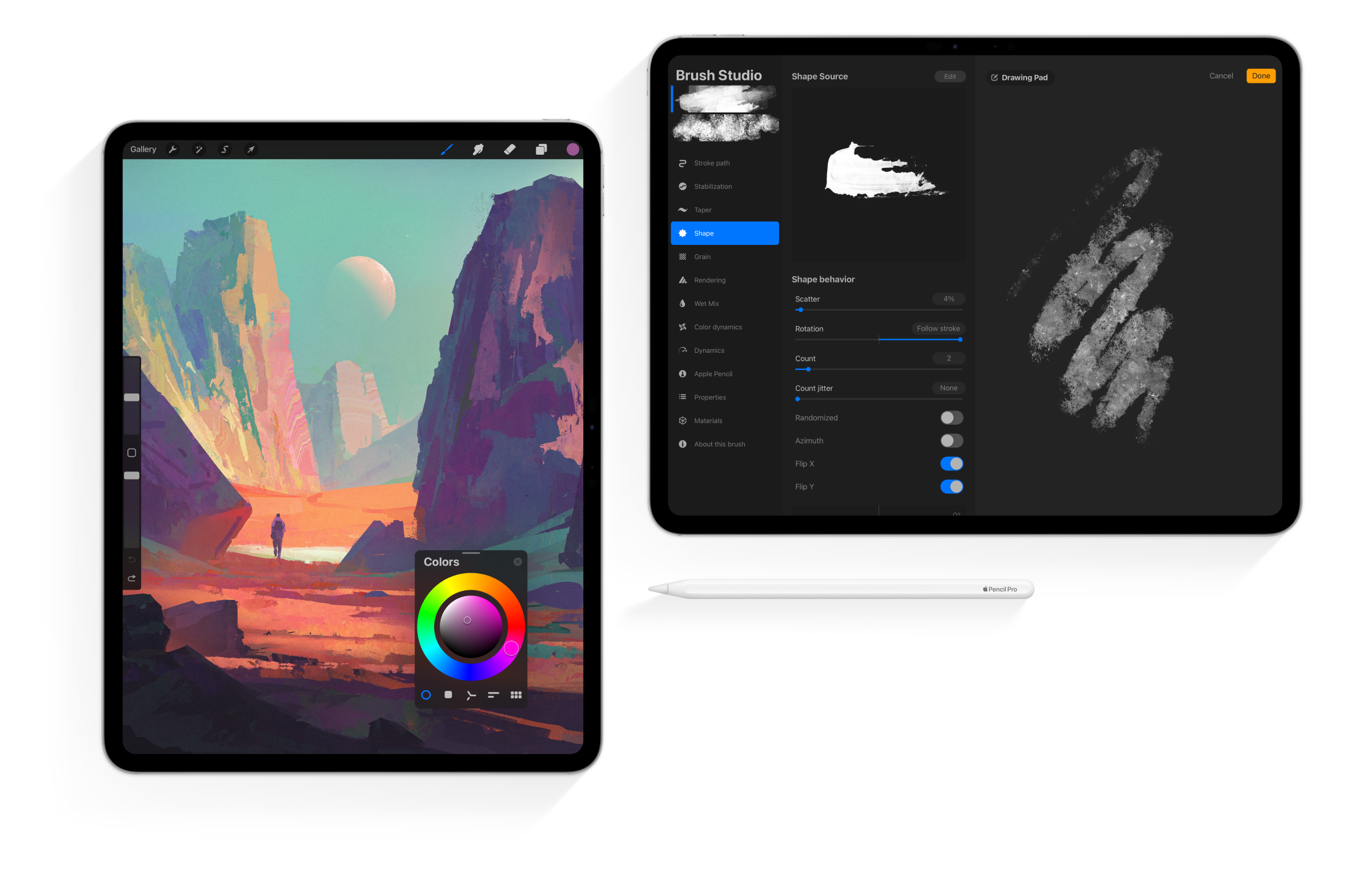
Procreate 5.4 Update
A set of articles and Handbook entries containing information about Procreate 5.4
Brushes
Perfect your line work, import custom brushes, or even create your own with Procreate's powerful Brush Studio.
Workflow shortcuts
Work faster, not harder, and become a Procreate power-user with these time-saving techniques.
3D Painting
Learn how to import 3D models into Procreate, paint directly on them, and add lighting effects.
Popular Articles
Need some inspiration and don't know where to start? Here's what others have been exploring lately.
Beginners Series
Whether you're just starting out or have been using Procreate for years, our four-part video guide will help you get the most out of its features.
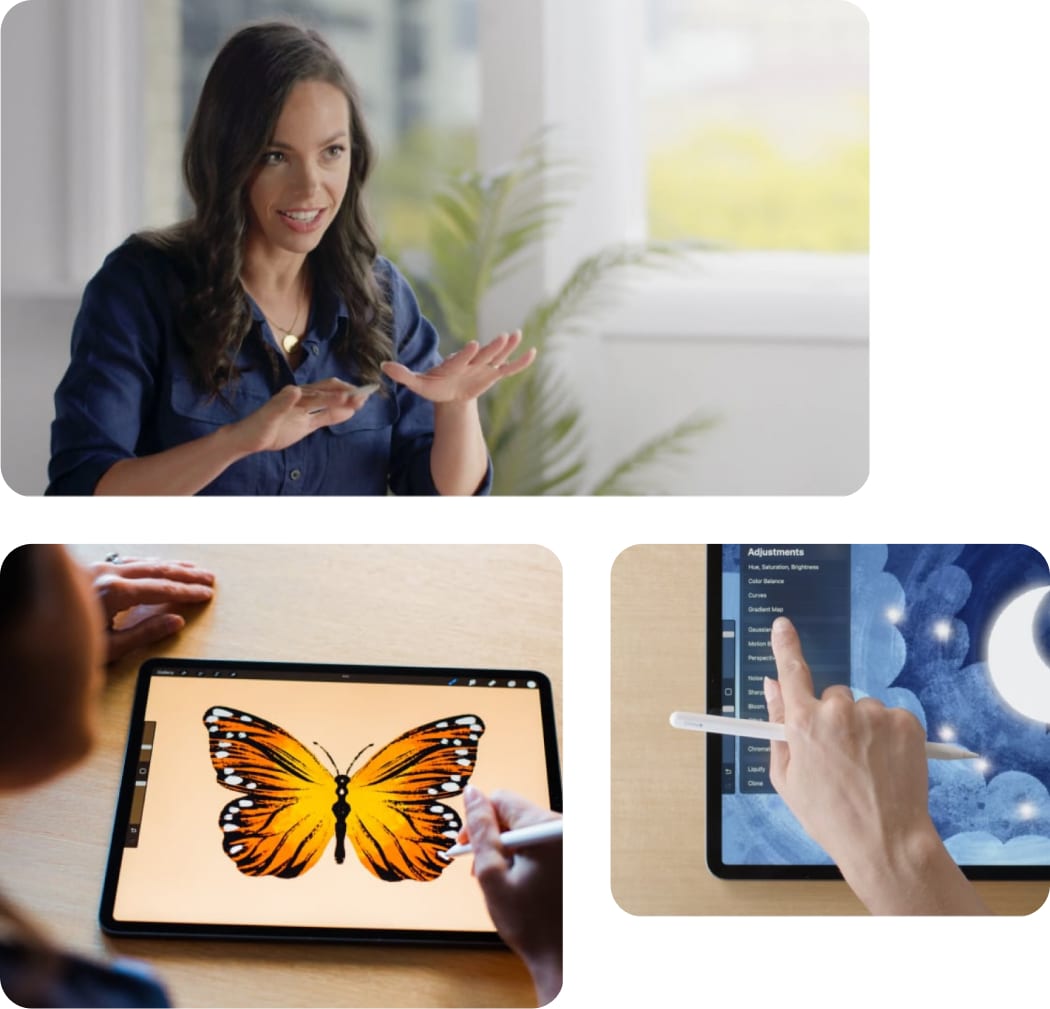
Still have questions?
If you didn't find what you're looking for, explore our video resources on YouTube or contact us directly. We’re always happy to help.