Exporting movies from Procreate Dreams
Procreate Dreams movies are saved in .drm format. The files are stored locally on your iPad in the Files app. You can find them within the On My iPad location in the folder titled Dreams → Theater.
Exporting movies as images or videos
To export from the Theater:
In the Theater, tap and hold the movie you wish to export and select Share .
Choose between Video or Frames as images.
Select an export location.
Your video will be saved to the selected location. If you chose Frames as images, Procreate Dreams will create a folder containing your frames.
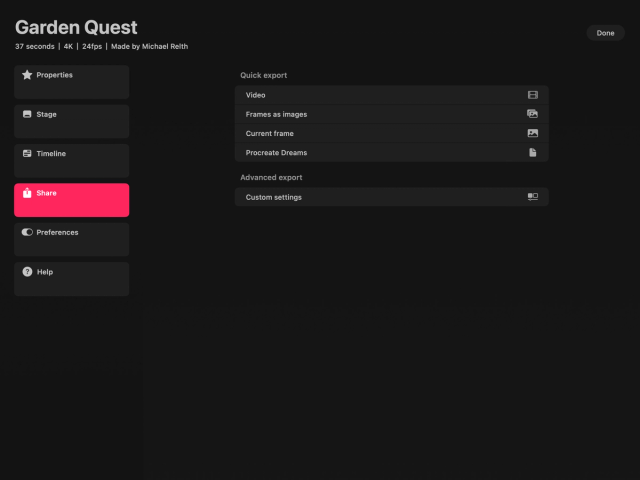
To export from within a movie:
Open the movie you wish to export.
From within your movie, tap on the title of the movie in the top left corner of the Timeline.
Tap Share .
Under Quick export, choose from Video, Frames as images, or Current frame.
Select an export location.
Your video will be saved to the selected location. If you chose Frames as images, Procreate Dreams will create a folder containing your frames.
Advanced video export
Procreate Dreams also has some more advanced export options. This offers more granular control over the quality of your movie export.
Open the movie you wish to export.
From within your movie, tap on the title of the movie in the top-left corner of the Timeline.
Tap Share .
Under Advanced export, choose Custom settings .
Use the available settings to modify the export format, scale, and audio format.
Tap Export when you’re happy with your settings.
Your video will be saved to the selected location. If you chose Frames as images, Procreate Dreams will create a folder containing your frames.
Export a .drm file
All Procreate Dreams movies are stored as .drm documents in the Files app. To share your movie between your devices or with others, simply share the file with them. Alternatively, you can also export a new .drm file, which can help reduce the file’s size. To do this:
Open the movie you wish to export.
From within your movie, tap on the title of the movie in the top-left corner of the Timeline.
Tap Share .
Under Quick export, tap Procreate Dreams.
Select a location to save the new file.
Heads Up
Sharing an exported .drm file from Movie Settings won't contain any of your undo steps.
Sorry. We’re having trouble copying to your clipboard.
Try directly copying the link below.