How to create hold frames
A hold or freeze frame can be used to control the pace or emphasize a particular moment in your animation. The best way to adjust hold frames is to double-tap to focus on individual frames on the Timeline.
Heads Up
You need be working in the Timeline, not Flipbook, to create hold frames.
Hold an existing frame within a sequence
Long hold the left or right edge of the frame you want to hold until a red highlight appears on that edge.
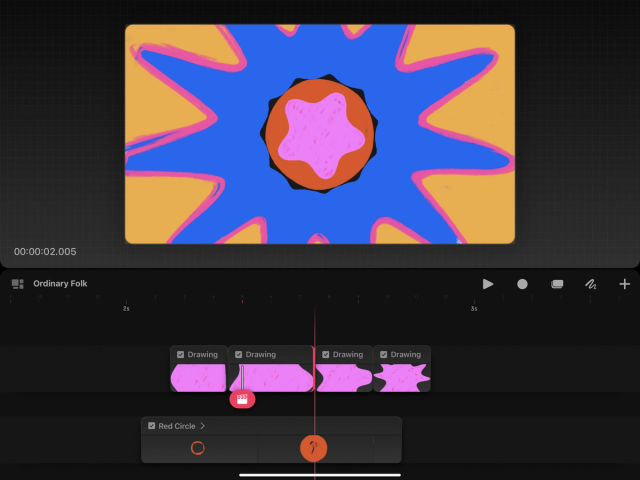


Place a second finger on your screen.
Drag the edge horizontally left or right to adjust the number of frames you want to hold. This will push or pull the adjacent frames along the Timeline.
Add a hold frame at the end of your sequence
After you’ve drawn your frame, drag the Playhead along the Timeline for the amount of frames you want to hold the drawing for.
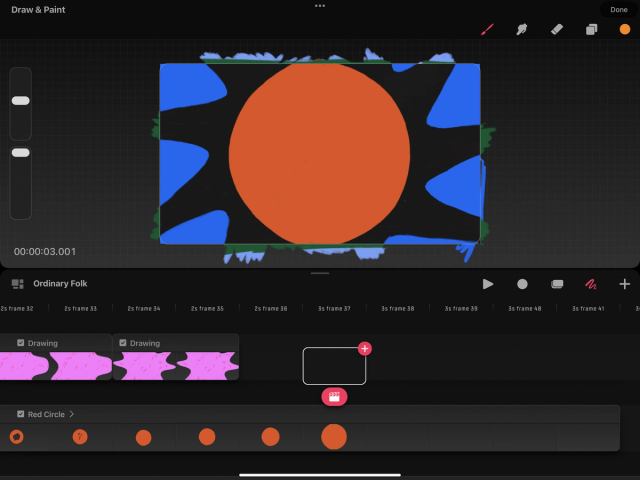

Tap the add icon to split out a new drawing.
Sorry. We’re having trouble copying to your clipboard.
Try directly copying the link below.