How to use onion skins
Onion skins in Flipbook mode help you see the previous and following frames. This helps you decide how much to adjust your image between frames when creating an animation.
Turn on onion skins
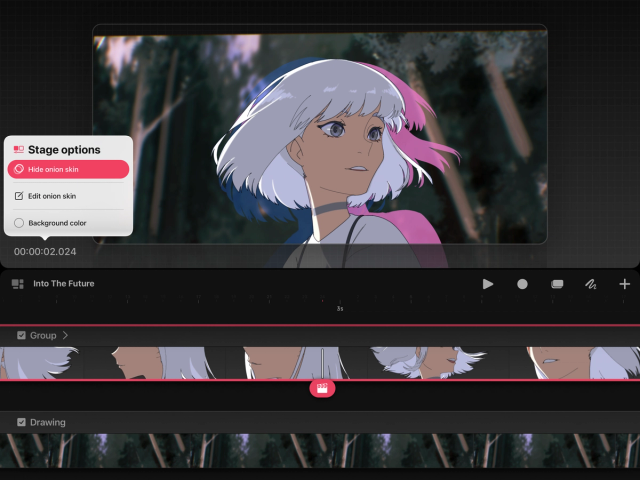

Tap the timecode in the bottom left corner of the Stage to open Stage Options.
Tap Show onion skins .
Tap Hide onion skins to turn them off again.
Edit onion skins
Tap the timecode in the bottom left corner of the Stage to open Stage Options.
Tap Edit onion skin
Select Backwards or Forwards to choose which onion skin direction you wish to edit.
Select the color of your onion skin from the color swatches.
Use the Frames slider to select the number of onion skins you would like to see in this direction. Select from 1-8 onion skins.
Use the Opacity slider to select the opacity you would like to apply to your onion skins.
Sorry. We’re having trouble copying to your clipboard.
Try directly copying the link below.