Unexpected colors or ghosting in my animation
Odd colors or ghosting around your objects may indicate onion skins are turned on. Onion skins are designed to help animators see the frames before and after the current frame in an animation.
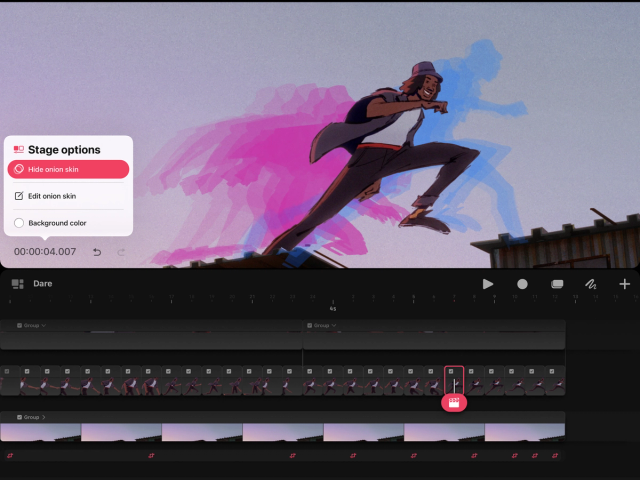

By default, onion skins are switched on. To turn them off:
Tap on the Timecode above the title of your movie on the main toolbar to access Stage Options menu.
Tap Hide onion skin . Tap Show onion skin to turn them back on.
In the Stage Options menu you can edit the number of onion skins, their color, opacity, and how they blend. To change these settings, tap Edit onion skin .
Sorry. We’re having trouble copying to your clipboard.
Try directly copying the link below.