My content keeps snapping back to its original place or shape on the Stage
Transforming content on the stage will snap back to its previous location or shape if a keyframe track has been added for that content but no keyframe has been created at that position on the Timeline.
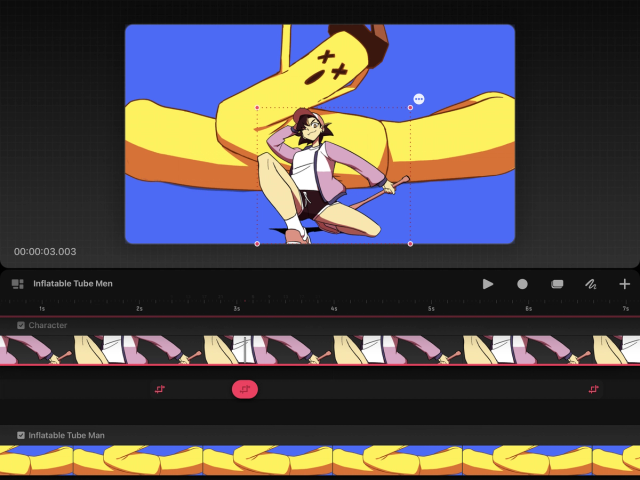

To resolve this issue:
Select your content on the Timeline using the Playhead .
You will see a Motion keyframe track directly below it.
Move the Playhead onto the keyframe track at the position you would like to add a new keyframe.
Tap the Playhead then tap Move → Move & Scale.
Now transform the content on the Stage. The keyframe’s parameters will be updated as you transform the content.
Heads Up
If you are still experiencing the content snapping back to the previous keyframe, try tapping the new keyframe in your keyframe track to check it is selected.
Sorry. We’re having trouble copying to your clipboard.
Try directly copying the link below.