Applying keyframes to grouped content
Grouping content together to apply effects and filters is an efficient and powerful way to work. Learn about creating groups in the Procreate Dreams Handbook.
Applying keyframes
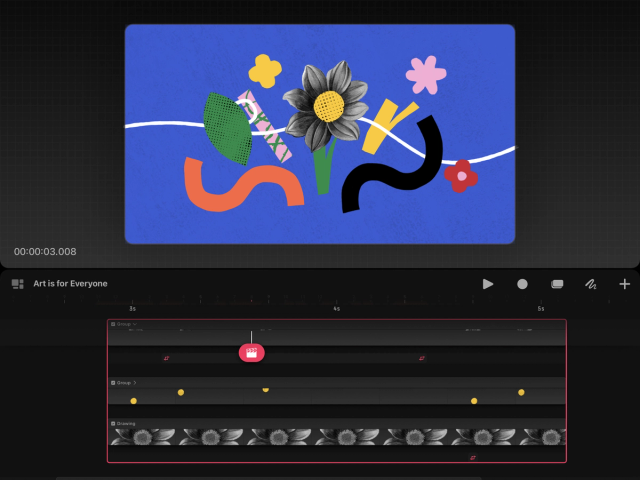
Applying an effect to a group, such as a change of opacity or any other filter, applies this to the entire contents of that group. This applies after the tracks have been rendered with their own individual associated effects.
Check out these articles to learn more about using keyframes to apply filters and motion:
Heads Up
When you ungroup content that has filters applied across the group, these keyframes will disappear and no longer apply to the individual tracks and content in that group.
Sorry. We’re having trouble copying to your clipboard.
Try directly copying the link below.