Only a section of my animation is playing
Procreate Dreams only plays the part of your Timeline visible on screen.
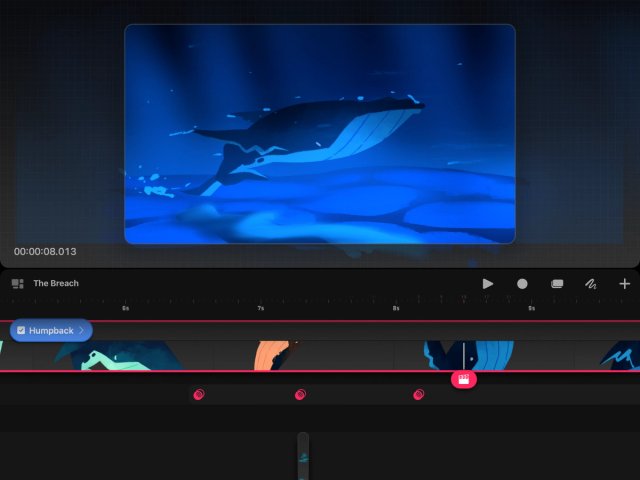

If your movie isn’t playing the whole way through, Quick-pinch to fit the entire Timeline on screen and play your movie again.
Alternatively, you can four-finger tap anywhere on the screen to enter full-screen mode. Tap the play button at the bottom of the screen to play your entire movie.
Four-finger tap again to return to the Timeline and Stage.
Pro Tip
Tap the title of your movie → Timeline settings to set Loop, Ping Pong, or One Shot playback of your movie.
Sorry. We’re having trouble copying to your clipboard.
Try directly copying the link below.