Dreams Handbook
Sorry. We’re having trouble copying to your clipboard.
Try directly copying the link below.
Interface
Procreate Dreams features an interface designed to make animation accessible to beginners and professionals alike. Get to know the Procreate Dreams interface to start your animation journey.
Layout and features
There are three main parts to the Procreate Dreams interface:
Theater: where you create, open, and share your movie files.
Timeline: where you can compose, keyframe, and edit content.
Stage: where you draw, paint, and perform.
Theater
When first opening Procreate Dreams you begin in the Theater. Here you can create, open, and share your movies.
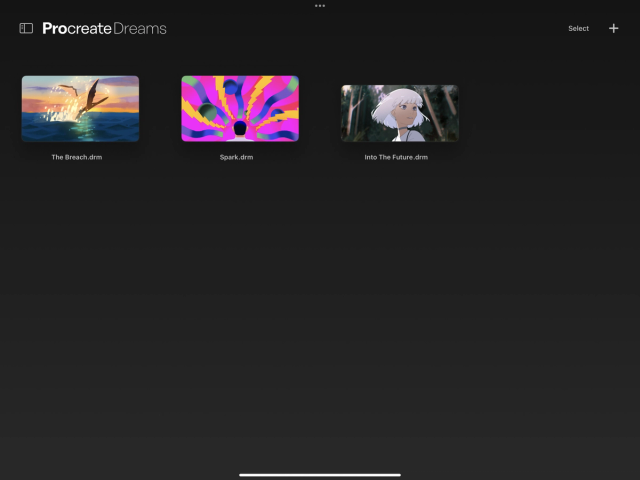
Read more about the Theater .
Timeline
When you open a movie, the Timeline sits in the bottom half of your screen. Navigate the Timeline to add and edit content, keyframes, and more.


Read more about the Timeline .
Stage
The Stage area is in the top half of your screen when you first open a movie. This is where you play back your work as you edit and create in the Timeline. It is also the canvas where you move and scale your content and where you sketch, draw, and paint while in Draw & Paint mode.


Read more about the Stage .
Sorry. We’re having trouble copying to your clipboard.
Try directly copying the link below.
Still have questions?
If you didn't find what you're looking for, explore our video resources on YouTube or contact us directly. We’re always happy to help.