Procreate Handbook
Sorry. We’re having trouble copying to your clipboard.
Try directly copying the link below.
Create
Fine control over every part of your image is simple when each element exists on a separate layer.
New Layer
Add new layers to your project to separate out different elements of your artwork, and give your layers custom names to keep things organized.
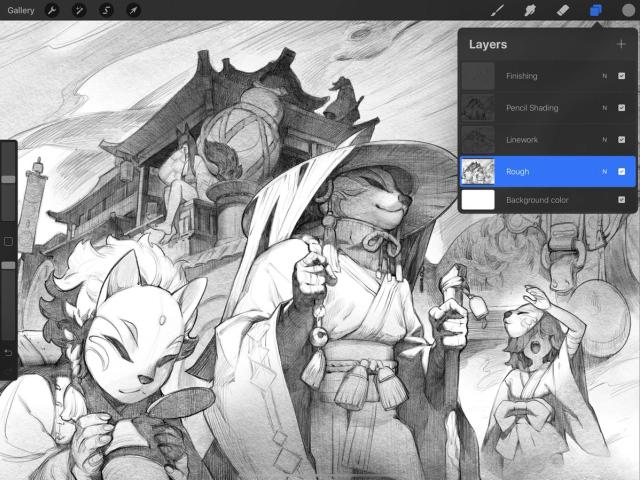

Add
To add a new layer to your artwork, press the + button at the top right of the Layers Panel. The new layer will be added above the active layer.
Background Color
Build your work up on the background color of your choice, or switch the background off to create transparency in your art.
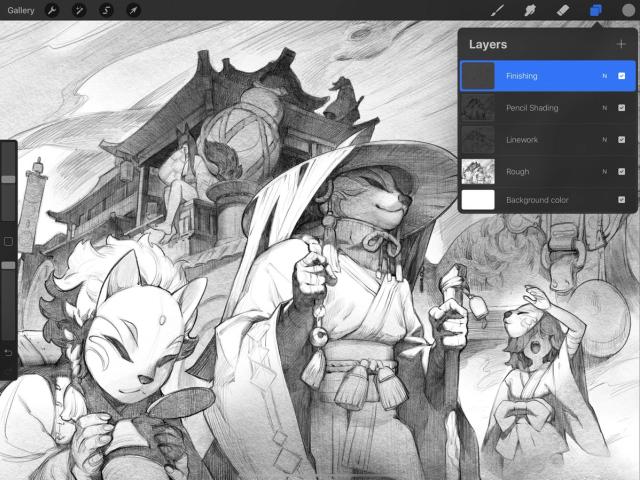

Add Color
When you create a new artwork, the Background Color layer is white by default.
In the Layers panel, tap the Background Color layer to invoke the Color Panel. Here you can select a new color for the background of your artwork. Tap Done to exit the Color Panel.
Transparent Background
If you need to create a piece with transparent elements, tap the Visibility Checkbox on the right side of the Background Color layer to switch it off.
Sorry. We’re having trouble copying to your clipboard.
Try directly copying the link below.
Still have questions?
If you didn't find what you're looking for, explore our video resources on YouTube or contact us directly. We’re always happy to help.