Procreate Handbook
Sorry. We’re having trouble copying to your clipboard.
Try directly copying the link below.
Import
Import a 3D model to paint on like a canvas using layers with a clean and simple interface.
Activating 3D Painting
To activate a 3D Painting canvas you must first import a 3D model into Procreate. Select that model from your Gallery and it will automatically open in 3D Painting.
Heads Up
You need to import 3D models into your Gallery and open them to be able to see the 3D Painting interface.
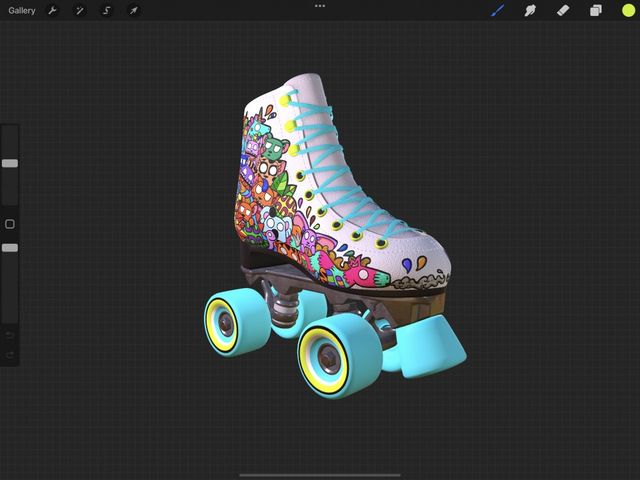
Importable 3D Formats
There are a lot of file formats 3D models come in. Procreate imports two of the most common — .USDZ and .OBJ.
.USDZ
USDZ was created by Pixar and is a format designed primarily for AR.
.OBJ
OBJ is one of the most popular 3D file formats. They contain information about a 3D model's geometry and support unlimited colors.
Heads Up
Any .USDZ or .OBJ you paint on in Procreate must have a UV map attached to it.
Import
Import a 3D model using the Files app, or by dragging and dropping into Procreate.
Heads Up
While you can import multiple 3D models at a time into Procreate, you can only paint on one model at a time.
Import from Files
Tap Import in the top right Gallery menu to open the Files app. Navigate to the folder where your stored .USDZ or .OBJ files are, and tap on the file to import it.
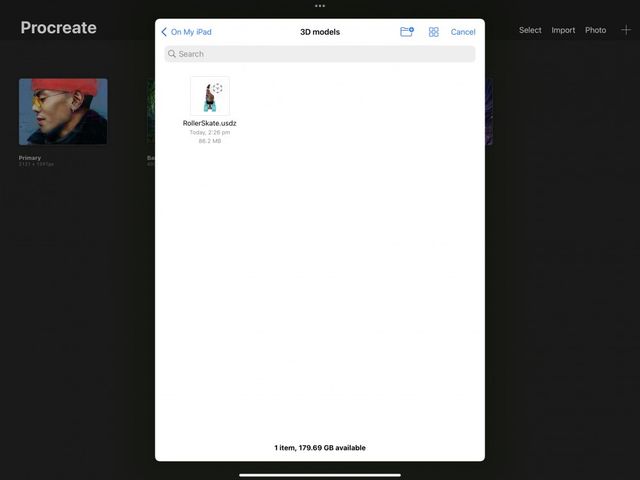

The file will automatically open in 3D Painting and appear in your Gallery.
Drag and Drop from Files
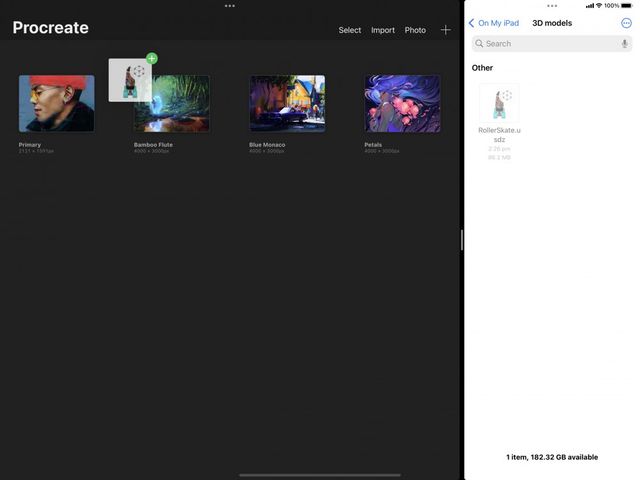

Hold on a .USDZ or .OBJ file to pick it up, and drag it into Procreate.
You can Drag and Drop multiple .USDZ or .OBJ files at once. Select one file, tap other files to add them to the stack so you can drag them all in at once.
OBJ files can be imported along with their associated textures by dragging a folder containing the OBJ file and textures maps for Color, Roughness, Metallic, Ambient Occlusion and Normal into Procreate.
AirDrop
You can AirDrop any .USDZ or .OBJ file from another Apple device. On your iPad accept the AirDrop, and when prompted select Procreate to open.


The file will automatically open in 3D Painting and appear in your Gallery.
Model pack
Download a Model pack full of 3D objects ready for you to paint on in Procreate.
We have created a model pack with ready-to-use 3D models ideal for 3D painting in Procreate.
To download tap Actions > Help > Download 3D model pack. This will download the 3D model files into your gallery. Tapping any of the files will open them and automatically activate 3D Painting.
Sorry. We’re having trouble copying to your clipboard.
Try directly copying the link below.
Still have questions?
If you didn't find what you're looking for, explore our video resources on YouTube or contact us directly. We’re always happy to help.