Procreate ハンドブック
クリップボードにコピーができませんでした。
以下のリンクをコピーしてみてください。
Noise
Add noise to your image for the organic feel of old film stock or newsprint.
Noise
Subtly randomize the brightness and color information of pixels to give your layer a grainy, analog feel.
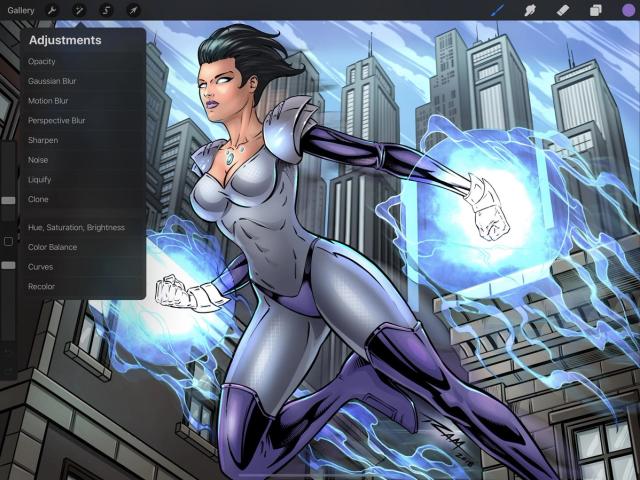

Tap Adjustments > Noise to enter the Noise interface.
Slide right and left to change the amount of Noise.
At the top of the screen, you’ll see a blue bar labelled Slide to adjust. This bar displays how much Noise is applied to the image.
Initially, it will be set at 0% - no Noise. Drag your finger right to increase the amount of Noise, and slide it left again to reduce the Noise.
Control and edit your changes with simple buttons.
The buttons along the bottom of the screen offer four options:
Cancel all your changes and exit out of the Noise interface;
Undo your last change;
Redo the change you just undid;
Reset all changes but remain in the Noise interface.
Commit Changes
Commit or cancel all changes with one touch.
To commit your changes, tap the Adjustments icon again, or tap any other tool.
To exit the Noise interface without committing changes, tap Cancel.
クリップボードにコピーができませんでした。
以下のリンクをコピーしてみてください。
お探しのものが見つかりませんか?
探しているものが見つからない場合は、YouTube動画のリソースを検索するか、直接お問い合わせください。いつでも喜んでお手伝いさせていただきます。
