Procreate ハンドブック
クリップボードにコピーができませんでした。
以下のリンクをコピーしてみてください。
Disc
Discover the Color Disc: a fresh way to choose the perfect hue and take control over saturation.
Choose a Color
On the right hand side of the top menu, you’ll see the Color Button. Tap on it to open the Color Panel. By default, the Color Panel shows Procreate’s unique Color Disc.
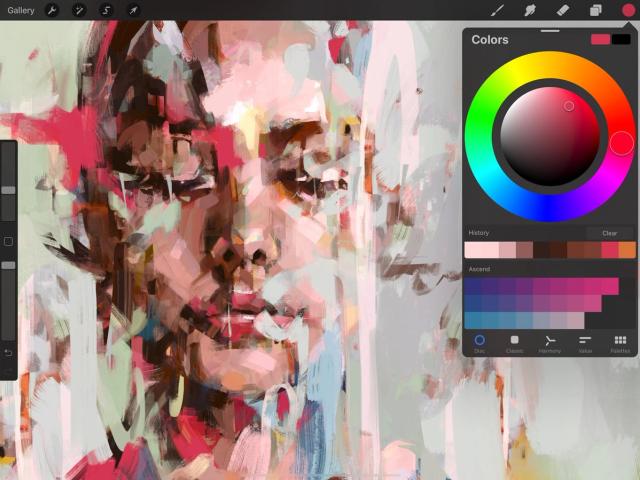
Hue Ring and Saturation Disc
The Color Disc consists of an outer Hue ring around an inner Saturation disc.
Each contains a reticle: a clear circle you can slide around to rest on your chosen color. Choose your base color with the Hue ring, and adjust how light, dark, or saturated it appears using the Saturation disc.
Primary and Secondary Color
The rectangles top right above the Color Disc display your active and secondary colors.
Once you’re happy with your chosen color, tap anywhere outside the Color Panel to close it.
Fine Color Control
When you’ve found the perfect hue, use the zoomable saturation disc to get a wider range of color choices.


Zooming the Saturation Disc
Pinch the saturation disc to expand it out to full size.
Once expanded, the saturation disc will work the same as always, but you’ll have more control over fine adjustments. As soon as you exit the Color Panel, the saturation disc will zoom back out to the default setting.
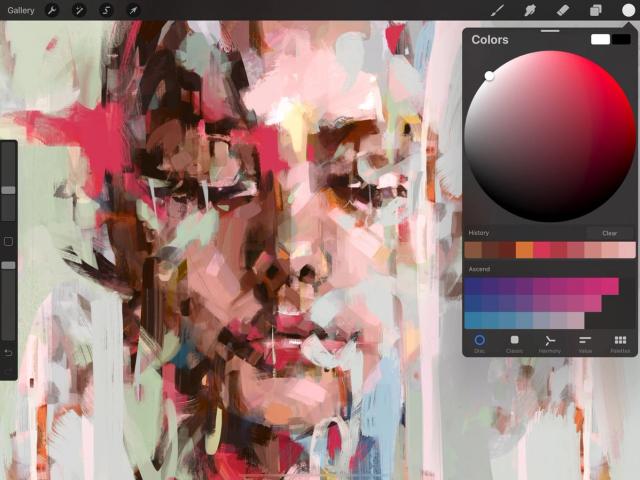

Snapping the Saturation Disc
Getting pure values is easy with saturation disc snapping.
Double-tap around the saturation disc to snap to the 'perfect' value closest to your current selection - for example, pure white, pure black, mid-gray, half-saturation, and full-saturation.
プロの技
Double-tapping is a quick and easy way to get to commonly-used pure tones without the need to zoom in or enter precise numerical values.
クリップボードにコピーができませんでした。
以下のリンクをコピーしてみてください。
お探しのものが見つかりませんか?
探しているものが見つからない場合は、YouTube動画のリソースを検索するか、直接お問い合わせください。いつでも喜んでお手伝いさせていただきます。