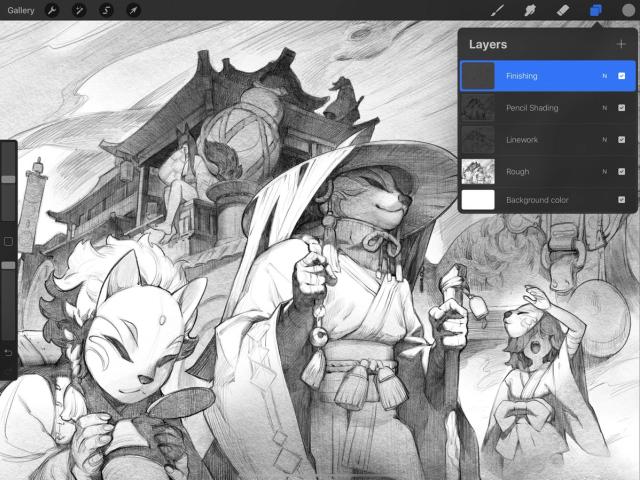Procreate ハンドブック
クリップボードにコピーができませんでした。
以下のリンクをコピーしてみてください。
Interface
Layers offer unparalleled freedom to experiment. Work above or behind existing elements of your painting, and move, duplicate, edit and blend the results independently of other layers.
The Layers Panel
The Layers panel offers a clean interface with a variety of powerful options just a touch away.
Shaped like a pair of overlapping squares, the Layers button sits in the top-right menu bar of the Procreate interface.
Tap it to bring up the Layers panel.
In the Layers panel, you'll find the Create Layer button in the top right corner, shaped like a +.
Tap it to add a new layer.
Learn more about Creating Layers .
The Layer thumbnail offers a small-scale preview of the contents of each layer.
Customisable layer names give you another way to track which content sits on what layer, so you can keep your artwork organised.
Learn more about Naming Layers .
Any changes you make on the canvas will affect your currently selected layer, which is highlighted in blue.
You can select another layer by tapping it.
Learn more about Layer Selections .
Blend Modes give you the power to blend the contents of multiple layers together in different ways, instantly creating and mixing a variety of visual effects.
Tap the small letter/s on the right-hand side of a layer to bring up Blend Mode options.
Learn more about Blend Modes .
Tap the Visibility Checkbox to hide or show a layer.
Press and hold the Visibility Checkbox on a layer to view the contents of a single layer in isolation. This will display only the active layer, instantly hiding all others. Press and hold again to show every layer.
Each Procreate document comes with an inbuilt Background Color layer.
Tap this to select a new background color for your artwork, or hide it by tapping its Visibility Checkbox.
プロの技
Hide the Background Color to create an artwork with a transparent background, perfect for exporting as a PNG.
Layer Options Menu
The Layer Options menu offers you a broad range of ways to interact with layers at a touch.


Once you have the Layers panel open, select a layer by tapping on it, and tap it again to access the Layer Options menu.
Learn more about Layer Options .
クリップボードにコピーができませんでした。
以下のリンクをコピーしてみてください。
お探しのものが見つかりませんか?
探しているものが見つからない場合は、YouTube動画のリソースを検索するか、直接お問い合わせください。いつでも喜んでお手伝いさせていただきます。