Procreate ハンドブック
クリップボードにコピーができませんでした。
以下のリンクをコピーしてみてください。
Settings
See your way to clearer selections with settings to adjust the Selection mask visibility.
Selection Mask Visibility
Change the visibility of your selection mask.
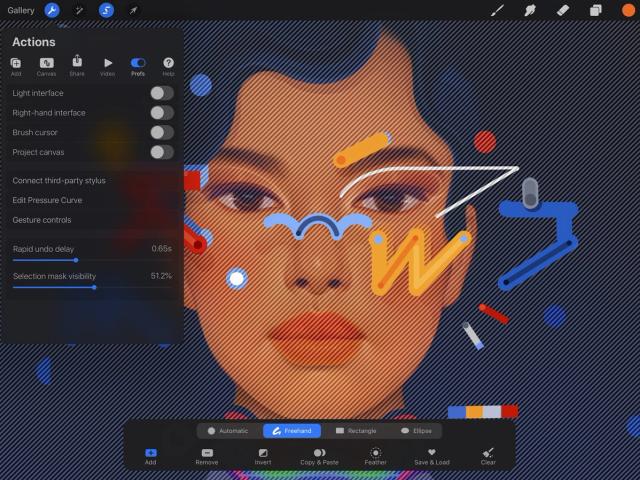

Navigate to Actions > Prefs. Halfway down the menu, you’ll see a slider for Selection mask visibility.
Adjusting the slider will change the strength of the Selection mask pattern, making it more or less translucent.
If you have an active selection, you can see a preview of the visibility change on your current selection in real-time.
クリップボードにコピーができませんでした。
以下のリンクをコピーしてみてください。
お探しのものが見つかりませんか?
探しているものが見つからない場合は、YouTube動画のリソースを検索するか、直接お問い合わせください。いつでも喜んでお手伝いさせていただきます。